Make a GIF in Few Clicks
This is a step-by-step guide on how to create a GIF in just a few clicks with the help of our timelapse software!
Start a NEW project
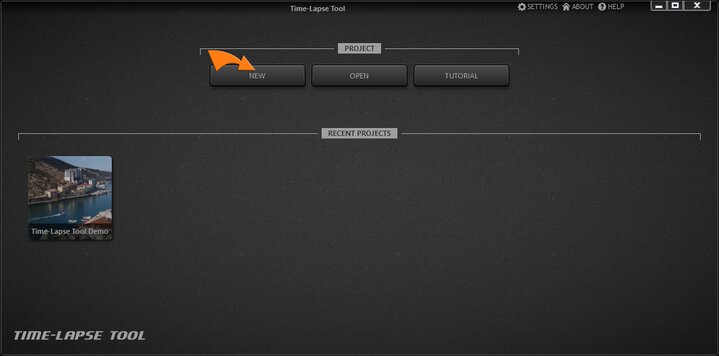
Choose the folder where your images are stored.
Click on an image sequence to select it.
Click IMPORT AS SEQUENCE to add the selected sequence.
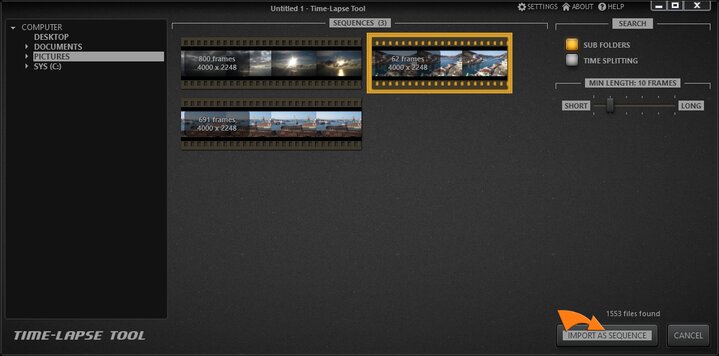
Adjust the duration of the output GIF.
Click EXPORT to generate your video file.

Select the output resolution, then click EXPORT and select where to save your video file.
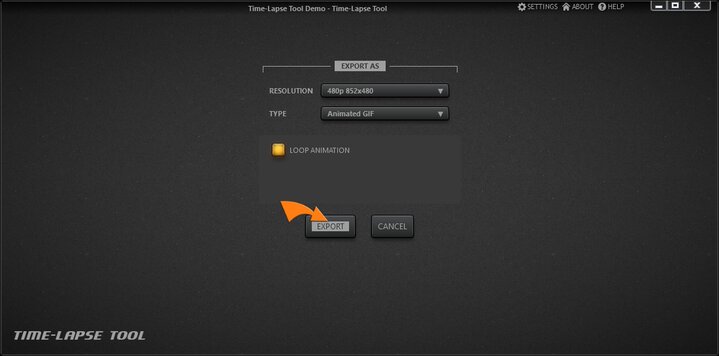
You’ve just created a new animated GIF! Enjoy!