Software Setup
This page gives you an overview of Time-Lapse Tool’s installation, upgrade and uninstall processes.
Windows System Requirements
Time-Lapse Tool runs successfully on the following Windows systems. If your computer does not meet these requirements, you may not be able to use the time-lapse maker.
Supported Operating Systems
- Microsoft Windows 11 (32-bit & 64-bit)
- Microsoft Windows 10 (32-bit & 64-bit)
- Microsoft Windows 8.1 (32-bit & 64-bit)
- Microsoft Windows 8 (32-bit & 64-bit)
- Microsoft Windows 7 (32-bit & 64-bit)
- Microsoft Windows Vista (32-bit & 64-bit)
- Microsoft Windows XP with Service Pack 3 (32-bit & 64-bit)
Please install the latest Windows Service Pack and all available critical updates before installing the software.
Minimum hardware requirements
- 1 GHz or faster processor with 2 or more cores
- 2 GB of RAM
- 600 MB of available hard drive space
- 1024x768 screen resolution
Hardware requirements for optimal performance
- 3 GHz or faster processor with 4 or more cores
- 4 GB of RAM
- 16 GB of RAM for 4K H.264 export or YouTube publishing
Software Requirements
Time-Lapse Tool installation requires you to have Microsoft .NET Framework 4.0 installed on your system. You can install it using Web Installer or download it from the Standalone Installer. Time-Lapse Tool’s software setup checks for the presence of .NET Framework before the installation process begins and opens the .NET Framework installer web page if necessary. You will need to restart the Time-Lapse Tool setup manually after installing .NET Framework.
How Do I Install Time-Lapse Tool?
Please visit the Time-Lapse Tool software website to download the latest version of the Time-Lapse Tool Setup. Run the setup file (TimeLapseToolSetup.exe) and follow the installation wizard instructions to install our time lapse software.
Note: Time-Lapse Tool installer does not require you to have administrator rights in order to install it properly. It is possible to install it from an ordinary user or even guest account without any issue.
Note: The Time-Lapse Tool application starts immediately after you complete the steps in the setup wizard. This gives you an opportunity to register the application right after you install it. Shortcuts to open the application are also added to the start menu and desktop.
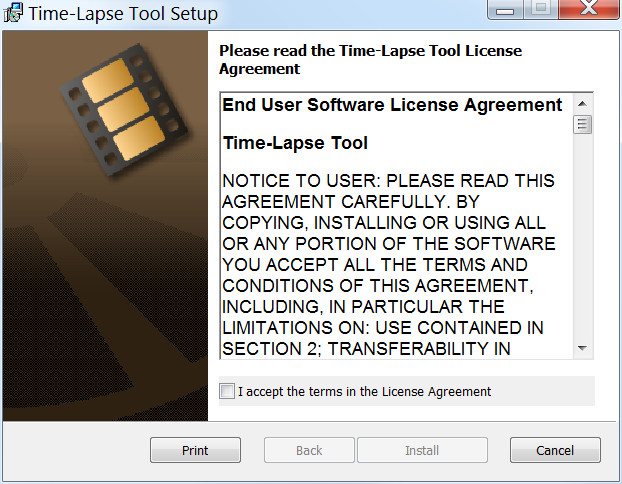
Time-Lapse Tool installation wizard welcome screen
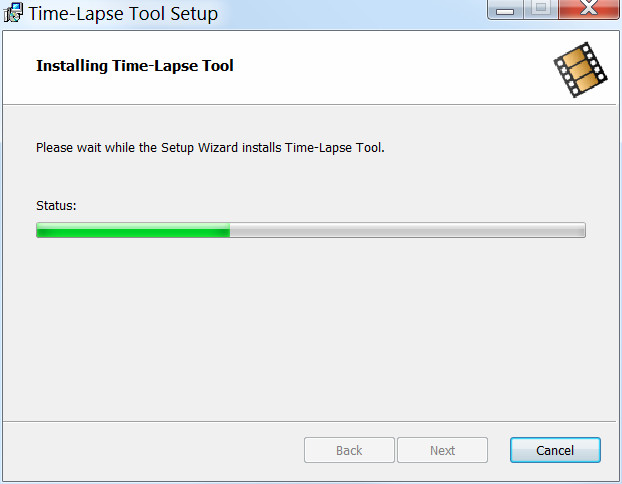
Time-Lapse Tool installation wizard progress screen
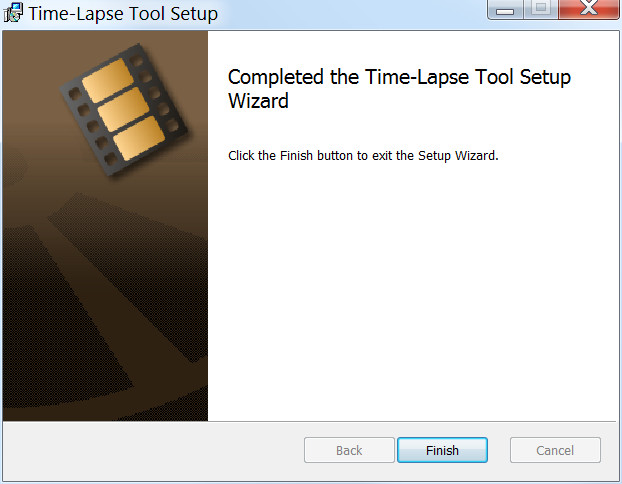
Installation wizard showing completed the Time-Lapse Tool software installation
Updating
Time-Lapse Tool checks for website updates automatically. The application will notify you when a new version of the application is available for download.
When the program detects that a newer version of the software is available on the server, an update notification dialog box will appear with 3 options available:
- Skip this version. This option allows you to skip the upgrade if it’s not appropriate for any reason.
- Remind me later. This option allows you to temporarily bypass the upgrade process and upgrade next time you open the program.
- Update. This option starts the upgrade. The program will restart automatically following the installation of the new version.
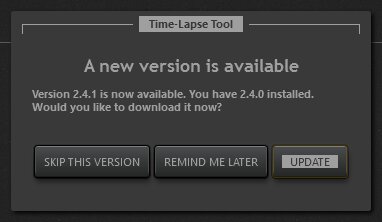
Uninstalling Time-Lapse Tool
You can uninstall Time-Lapse Tool from your computer if you no longer need it. The application can be found in the Programs and Features list.
- Open Programs and Features by clicking the Start button, clicking Control Panel, clicking Programs, then clicking Programs and Features.
- Locate the Time-Lapse Tool icon, right click to select the program in the program list then click the Uninstall button on the top of the list.
A feedback window will open once the software has been uninstalled. We appreciate your feedback about your experience with the application.