Old Movie Style Video Effect
Enabling this effect allows adding some vintage look to a result video. The software adds artifacts to each frame in an exported video to emulate old movie look. Use this effect in combination with the Black & White effect to create nice old fashion style to a time-lapse video.
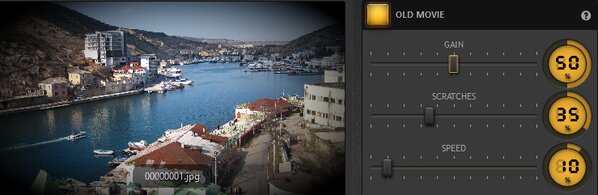
Settings
Though software adds random artifacts it is possible to adjust the intensity of two kinds of artifacts by using the sliders.
- Gain changes an amount of "dust" artifacts over the frame
- Scratches adjust scratches count and length
- Speed set how quick scratches disappear
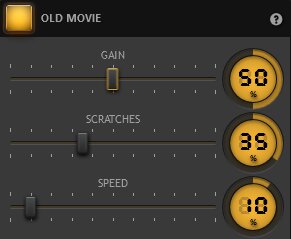
Example
This choice of just a simple illustration of effect applied to the image in the time lapse software.
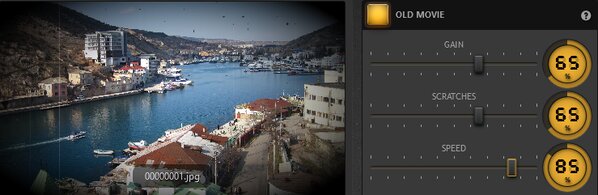
Note: You can add a precise value for the slider. Just double-click on the percentage number to open up the percentage editor.

Note: this effect is available in the free version of Time-Lapse Tool.