Video Deflicker
Deflicker is a filtering effect applied to brightness flicker between frames to improve the visual quality of your videos. The flickering can be seen where the camera’s autoexposure has significantly changed the exposure from one frame to the next. The deflicker aims to improve the final visual quality of your movies.

Settings
The deflicker effect works automatically. The central idea is to smooth the overall image brightness a few frames before and after the processed image.
To preview a deflickered video, the effect analyzes all of the frames in the sequence. The analyzing progress is shown in the effect property window.
Time-Lapse Tool processes only affected frames during video generation. Thus video export can be started immediately; there is no need to wait for completion of the image analysis.
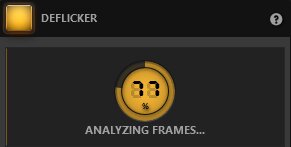
Example
The video provided shows how time-lapse videos can be improved using Video Deflicker. The original photo sequence shows significant flickering between frames but with Time-Lapse Tool's Video Deflicker, this can be substantially reduced. The video includes original and deflickered sequence, which are shown side-by-side for comparison.
Note: this effect is available in the free version of Time-Lapse Tool.