Rotation Video Effect
This is a simple effect; it enables the image to be rotated to align with the horizon. It also allows you to flip the image vertically or horizontally.

Settings
Use the slider to adjust the angle of the rotation. The H-Flip and V-Flip features allow you to flip the image horizontally or vertically.
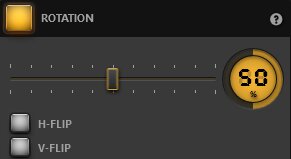
Example
The H-Flip box has been selected here so that the image is flipped horizontally in the time lapse software preview window.
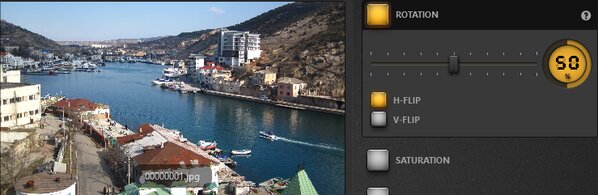
Note: You can add a precise value for the slider. Just double-click on the percentage number to open up the percentage editor.

Note: this effect is available in the free version of Time-Lapse Tool.