RGB (Red, Green, Blue) Video Effect
This is a simple effect; it adjusts the color balance of the existing color image based on user settings. The color balance operations operate directly on the red, green, and blue channel pixel values of all frames in sequence, without respect to any color sense.

Settings
It is possible to adjust the brightness of the Red, Green, and Blue color channels separately by using the sliders.
- Red
- Green
- Blue
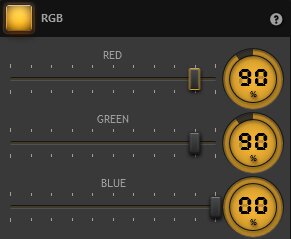
Example
This choice of effect settings significantly decreases the brightness of the red and green channel of the image in the time lapse software.

Note: You can add a precise value for the slider. Just double-click on the percentage number to open up the percentage editor.

Note: this effect is available in the free version of Time-Lapse Tool.