Sharpen Video Effect
This is a simple effect; it increases contrast where color changes occur.

Settings
The sharpen parameter can be adjusted on this effect. Values in the range of 0-25 could produce a better-looking image; values above 50 significantly increase the image sharpen effect and could be used to attract attention. Leave the value at 0 if you do not wish to alter the image in this way.
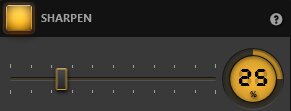
Example
Setting the sharpen to 80 makes the original image surrealistic.

Note: You can add a precise value for the slider. Just double-click on the percentage number to open up the percentage editor.

Note: this effect is available in the free version of Time-Lapse Tool.