Opublikuj film poklatkowy na YouTube
Ekran publikowania pozwala na stworzenie filmu poklatkowego, a potem opublikowanie go bezpośrednio na YouTube. Rozdzielczość, nazwa klipu i opis mogą zostać zmodyfikowane przed opublikowaniem. Kliknij przycisk PUBLIKUJ po wykonaniu wszystkich niezbędnych czynności i wprowadzeniu swojej nazwy użytkownika YouTube i hasła. Time-Lapse Tool rozpocznie generowanie filmu i wczytywanie go na YouTube zaraz po kliknięciu PUBLIKUJ.
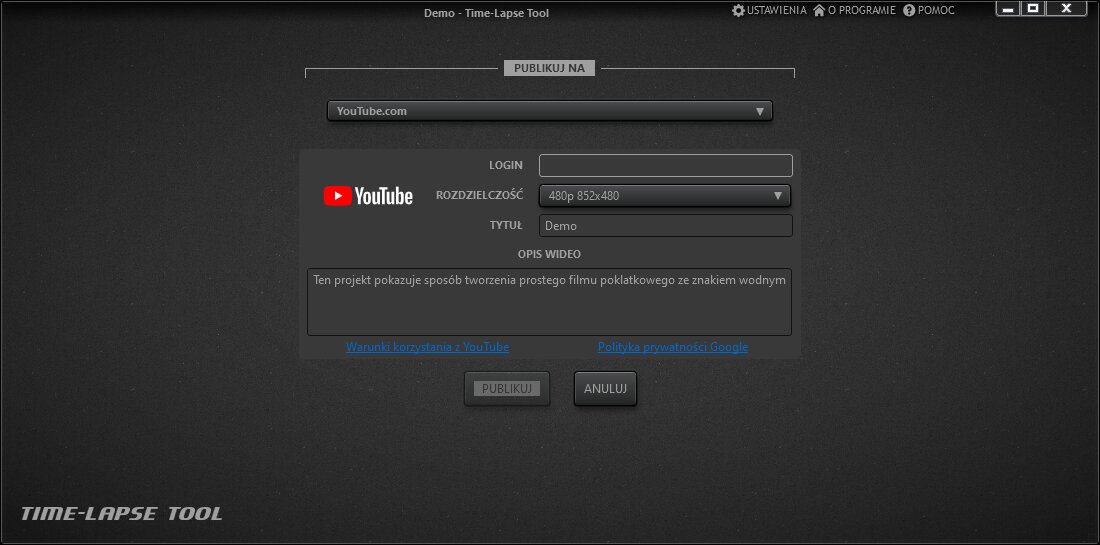
Te opcje są widoczne po pomyślnym zakończeniu publikowania.
- WYŚWIETL OPUBLIKOWANY otwiera URL wczytanego wcześniej filmu w oknie domyślnej przeglądarki.
- EKSPORTUJ DO PLIKU pozwala na eksportowanie tego samego filmu do pliku.
- Kliknięcie POWRÓT DO PROJEKTU powoduje powrót do okna projektu.
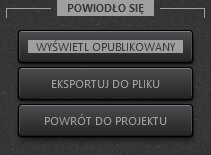
Uwagi i porady dotyczące publikowania
- Program do tworzenia filmów poklatkowych zapisuje Twoją nazwę użytkownika YouTube dzięki czemu będie ona widoczna, kiedy będziesz chciał ponownie opublikować film. Aplikacja nie zapisuje haseł YouTube.
- Tworzenie filmu w rozdzielczości 4K wymaga dużej ilości pamięci. Potrzebujesz ponad 16GB dostępnej pamięci RAM, aby zakończyć generowanie w rozdzielczości 4K.
- Time-Lapse Tool sprawdza dostępną pamięć przed rozpoczęciem generowania filmu. Jeżeli twój komputer nie dysponuje wystarczającą ilością pamięci, program nie rozpocznie generowania filmu, a na ekranie pojawi się ostrzeżenie. W tym wypadku można zamknąć niektóre aplikacje uruchomione na twoim komputerze, aby zwolnić trochę pamięci, a potem spróbować ponownie kliknąćPUBLIKUJ.
- Aby opublikować filmy w formatach HD oraz 4K należy posiadać płatną wersję programu Time-Lapse Tool.
Limited Use Policy
The application adheres to Google API Services User Data Policy, including the Limited Use requirements. Time-Lapse Tool only saves user session token on user PC. The software needs the token to skip authentication on YouTube on your next video publishing. No other data received from YouTube API is saved or transferred anywhere from user's PC.