Licensing frequently asked questions (FAQ)
The license is perpetual for the current release. You gain access to all 2.x release updates as part of the purchase.
Please check the Time-Lapse Tool compare page page for details.
- The program does not allow you to use resolutions greater than DVD (480p) for export.
- The program does not allow export to GIF format.
- Use of the application is not permitted for commercial purposes. Only the Business version of Time-Lapse Tool is licensed for commercial use.
- A few effects, like the watermark effect, are not available with a free personal license.
- The free personal license is not to be used in corporate environments.
- Support is limited to the advice and information available on the forum.
- Free personal license supports publishing only.
All other program features work identically in all Time-Lapse Tool software editions.
The license for version 2.x is per user. You can install the software to both your PC and laptop provided you are the only user of the software.
Yes. You can reinstall the program without any problems. Just activate the software on a new PC and the activation system automatically discards your old PC activation details.
The activation code for your software download is sent automatically by e-mail, as soon as your order is verified by our e-commerce provider.
Usually within 10-15 minutes. In rare cases you can get a phone call from our e-commerce provider as a security check, so please enter a valid phone number during the purchase.
Download the software from our website by clicking the download software button. Then you will receive your activation code via email shortly after purchase, delivered to the email address you provide during purchase.
Yes. PayPro Global [225 The East Mall, Suite 1117 Toronto, ON, Canada M9B 0A9] is contracted to process online orders securely and safely collect payments for our products.
PayPro Global provides a trusted order processing service to thousands of software vendors worldwide.
PayPro Global is PCI DSS certified (Payment Card Industry Data Security Standard). PCI DSS is the most trusted security standard for the card payment industry. The data sent from your browser to PayPro servers is always encrypted. PayPro Global servers are certified McAfee Secure and scanned periodically by ScanAlert for known vulnerabilities.
Our e-commerce provider generates an invoice. You can then pay the invoice from your bank. For those paying with a wire transfer or purchase order, a manual processing fee of $10 USD will be added to the total.
We provide all our customers with a 30-day money-back guarantee. The terms of this money-back policy are: A money-back (refund) is provided only within 30 days after the date of purchase (no money can be claimed back after 30 days). Customers must request technical support before submitting a refund request and follow the instructions given by the support team in order to make the product operate correctly. There is one money-back guarantee per customer and we do not provide repeated refunds to the same customer in order to prevent the misuse of this guarantee.
Your invoice will arrive by email from PayPro Global. For all questions related
to payment transactions and payments please contact PayPro Global directly by
phone, fax, or email:
Phone: +1-888-317-4868 (toll free), +1-647-977-7769 (international)
Fax: +1-888-317-6977 (toll free), +1-647-977-7769 (international)
No, VAT tax isn’t included. All European customers are asked to provide their valid VAT ID number. Provided you give your VAT ID at purchase then no EU VAT charge will be added to the order.
-
Click on the ABOUT link on the title bar to open the About window.
-
Click the Activate button.
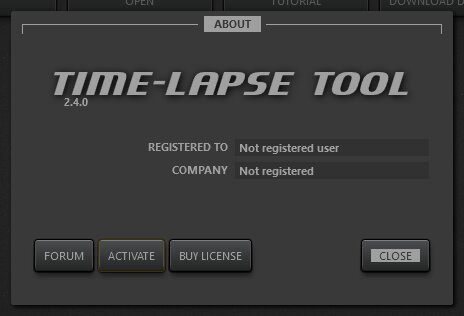
-
Paste your activation code (i.e.: XXXXXXXXXXXXXXXXXXXX) into the text box, then press the Activate button.
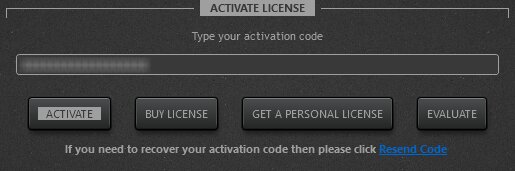
Simply restart the already activated software on a PC connected to the internet and an updated license will be applied automatically.
You can use the offline activation mode. Here are the steps:
- Start Time-Lapse Tool on your (offline) PC.
- Copy-paste the activation code into the activation screen.
- Press Ctrl+Shift and click on the Activate button. The program should now open the activation URL for you.
- Visit the activation URL on a PC connected to the internet and download the file "license.tltconf".
- Drag & Drop the downloaded file "license.tltconf" to the activation screen of Time-Lapse Tool on your offline PC.
Frame Info effect is only available for the Business license. You need to upgrade your license to Business.
Please check the Time-Lapse Tool compare page page for details.
Watermark effect is only available for the Business license. You need to upgrade your license to Business.
Please check the Time-Lapse Tool compare page page for details.
As indicated in the error message, only the Business license is allowed in a Windows domain environment. You need to upgrade your license to Business.
Please check the Time-Lapse Tool compare page page for details.