Tone Curve Video Effect
The tone curve is used to brighten or darken tones in your image and is combined with the image histogram. An image histogram is a graphical representation of the tonal distribution in a digital image. It plots the number of pixels for each tonal value. By looking at the histogram for a specific image, a viewer will be able to judge the entire tonal distribution at a glance.
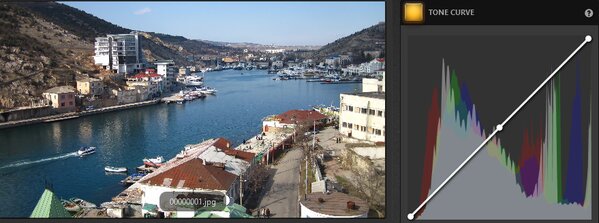
Settings
By adjusting the curve users can change the brightness of pixels in their images.
To add a key point to the tone curve click on the histogram and drag the added point to the desired place.
To remove a key point from the curve, drag the point under the bottom or the top border of the histogram control.
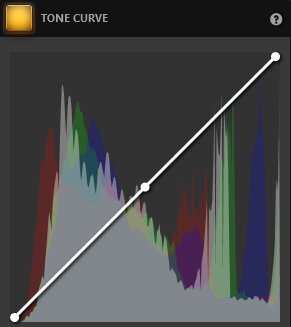
Example
This choice of histogram significantly decreases pixels with high brightness and slightly increases the brightness of pixels with average brightness.
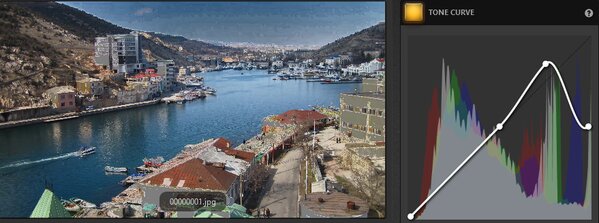
Note: this effect is available in the free version of Time-Lapse Tool.